Migrating Public Folders to Exchange Server 2013
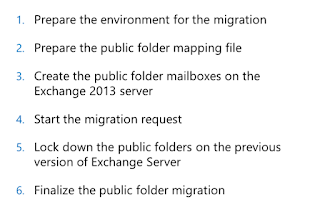 1. Prepare the environment for the migration. To prepare the environment
1. Prepare the environment for the migration. To prepare the environment2. Prepare the public folder mapping file
3. Create the public folder mailboxes on the Exchange 2013 server. Verify that the public folder mailboxes that you create match the name of the TargetMailbox in the mapping file. When you create the public folder mailboxes, use the HoldForMigration option.
4. Start the migration request. On an Exchange Server 2013 Mailbox server, run the New-PublicFolderMigrationRequest cmdlet to start the migration. This command can take a long time to complete if you have several gigabytes (GBs) or more of data in the public folders.
5. Lock down the public folders on the previous versions of Exchange Server for final migration. During the public folder migration, users have been able to access public folders. To finish the migration, you must log users off of the public folders and lock them for a final synchronization. Run
the Set-OrganizationConfig -PublicFoldersLockedForMigration:$true command on an Exchange
Server 2010 SP3 server. If you have multiple public folder databases, wait until the public folder replication has completed to make sure that all public folder databases are locked.
6. Finalize the public folder migration. In the final step, run the Set-PublicFolderMigration cmdlet and set the PreventCompletion flag to false. Then resume the public folder migration. Exchange will now complete a final synchronization of the public folder contents and set the public folder databases on the Exchange Server2013 servers as active. After you complete the migration, all clients will need to access the public folders on the Exchange Server 2013 servers. If you experience issues with the migration, you can roll back to the previous version of Exchange Server by unlocking the public folders and setting the migration as not completed.
Migrating Public Folders to Exchange Server 2013
 Reviewed by Unknown
on
9:26 PM
Rating:
Reviewed by Unknown
on
9:26 PM
Rating:
 Reviewed by Unknown
on
9:26 PM
Rating:
Reviewed by Unknown
on
9:26 PM
Rating:








No comments: